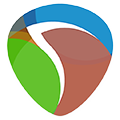| 3.10.1 |
- New Ghz Free Series plugin: Loudness! Hit the target with comprehensive loudness metering (LUFS, RMS, True Peak, & more) and gain control.
- New bottom control bar added to all plugins for quick access to common functions.
- Added new Fe (Iron) tape modes in Tupe.
- Added millisecond latency information to plugin diagnostic pane.
- Redesigned UI in Faraday Limter with new and improved gain reduction metering.
- Redesigned UI in Good Dither with improved Bit Scope, showing both pre & post bit depth.
- “Reset Meters” control / functionality added in several plugins.
- Increased precision of Rate control in Trem Control.
- Improved backwards-compatibility of AU parameters in Logic.
- Improved gain smoothing in new Loudness plugin (compared to Release Candidate).
- Improved compatibility with HiDPI screens in Pro Tools on Windows.
- Fixed some automation bugs when controlling plugins with a QWERTY keyboard.
- Fixed a potential crash in AAX when opening plugins with gain reduction meters.
- Fixed a bug in Cubase where plugins with sidechains would load in stereo on mono tracks.
- Fixed a bug in Ableton where AU plugins on existing sessions would open with their automation lanes disabled.
- Added Italian translations.
|
Mac, Windows |
April 11, 2024
|
| 3.8.1 |
- Fixed a dithering issue related to Auto Blanking in CanOpener
- Always Open Advanced Pane is now a plugin-specific preference
- Coarse granularity refinements and bug fixes
|
Mac, Windows |
May 11, 2023
|
| 3.8.0 |
macOS only:
- Added native ARM / Apple silicon support to AAX plugins
- Fixed an issue with dark mode support on macOS Ventura
macOS & Windows:
- Improved Tupe dual EQ handle functionality & keyboard focus in Tupe’s Ladder/Emphasis Filter
|
Mac, Windows |
Nov. 14, 2022
|
| 3.7.7 |
- Added a new “Coarse” preference for control granularity
- Added keyboard shortcuts to the preset pane
- Fixed a bug in Pro Tools where favorite presets were not correctly recalled
|
Mac, Windows |
Sept. 29, 2022
|
| 3.7.6 |
- Introduces new “GPU Acceleration” preference to offer
- Reduced GPU usage mode that offers better compatibility with legacy graphics cards
|
Mac, Windows |
July 29, 2022
|
| 3.7.5 |
- Reduced graphics overhead & improved animation performance
- Fixed a bug in Logic Pro on M1 where meters could disappear when reopening the UI
|
Mac, Windows |
July 12, 2022
|
| 3.7.4 |
- Added a level indicator to Vulf Compressor’s Digital Ref Level
- Added higher precision controls to CanOpener and Midside
- Smoother animations for Tone Control’s IR meter and Tiltshift’s frequency response
- Fixed an issue with level indicators not displaying negative gain values in Tone Control
- Fixed an issue with the “Enable Metering” user preference where metering did not fully turn off when unchecked
- Fixed an issue with font display on older Mac operating systems
|
Mac, Windows |
June 27, 2022
|
| 3.7.3 |
- Added native Apple silicon support!
- Added higher precision control of some mix/amount parameters in Tone Control, Trem Control, & Wow Control
- Improved language support for preset names & notes
- Improved plugin load/open times
- Improved graphical performance, text rendering, and anti-aliasing
- Improved the right-click context menus and added a DSP usage meter
- Improved support for EUCON control surfaces
- Improved Dark Mode support for Windows 10+
|
Mac, Windows |
June 10, 2022
|
| 3.6.4 |
-
Fixed a bug that caused Panpot’s level compensation to be off for certain plugin settings.
⚠️ This bug only affected v3.6.1-v3.6.3. We’ve made a tool available here to translate the v3.6.1-v3.6.3 Panpot settings to v3.6.4+ while retaining the sound of your previous v3.6.1-v3.6.3 mix. (If you’re upgrading to v3.6.4 from a version prior to v3.6.1, your mixes should be unaffected). If you need any assistance or have questions, please contact us.
|
Mac, Windows |
Jan. 24, 2022
|
| 3.6.3 |
- Fixed an issue where Tupe’s filter self-oscillation caused excessive CPU usage on certain older computers.
- Fixed an issue that could cause Lossy to output silence with large buffer sizes.
|
Mac, Windows |
Oct. 1, 2021
|
| 3.6.2 |
- Added new CPU optimizations in Tupe, Vulf Compressor, Faraday Limiter, & Lohi
- Improved signal to noise performance in Tiltshift
- Improved initial plugin load times & fixed an issue that could cause a CPU overload dialog in Pro Tools
- Changed Tupe Ladder Filter mouse shortcuts to avoid an existing Pro Tools shortcut
|
Mac, Windows |
Sept. 14, 2021
|
| 3.6.1 |
-
NEW PLUGIN: Tupe! Tape saturation and tube coloration plugin with a powerful analog-style filter section
-
Added threshold meter to the analog limiter in Lohi
- Added user preference to enable/disable tooltips
- Added a button to show/hide password during login
- Added a diagnostic pane in right-click menu for troubleshooting
- Added musical pitch notation text input to sliders
-
Added support for AVX512 CPU optimizations
-
Fixed a bug that caused the trial length to display 15 days remaining (even though it was actually 30)
- Fixed a bug that could cause passwords to be double-pasted in Pro Tools
- Fixed an issue with BPM syncing in Pro Tools where automation could be offset during bounce
-
Fixed a display issue in the modulation visualization in Trem Control and Wow Control
-
Improved quick analog noise toggle behavior in Vulf Compressor, Trem Control and Wow Control
- Improved analog transformer model accuracy in Faraday Limiter
- Improved filtering/EQ digital resolution in all plugins
|
Mac, Windows |
Aug. 17, 2021
|
| 3.5.1 |
- Fixed an issue with the Tube Section in Trem Control
|
Mac, Windows |
Jan. 3, 2020
|
| 3.5.0 |
- Added HQ Mode, Loudness Compensation, Safe Gain, Dither, and improved Crossfeed processing in CanOpener Studio.
- Added new Mixing / Mastering presets in CanOpener Studio.
- Added Sidechain Tilt providing tonal control in the sidechain signal of Vulf Compressor.
- Added new Sidechain Tilt presets in Vulf Compressor.
- Added selectable Random Seed in Wow Control.
- New UI color palette: Dark Mode!
- Improved bounce/export repeatability in various DAWs — now guaranteed to produce the same output after multiple processing passes.
- Improved A/B functionality — now retained after closing the UI.
- Improved various UI elements — typeface tweaks and enhanced HUDs.
- Improved animations and metering on Windows.
- Brand new French translations and additional language support in all plugins.
- Fixed an issue where switching presets in Vulf Compressor could cause silent output.
- Fixed preset locking behavior in Megaverb’s Predelay and Gate parameters.
|
Mac, Windows |
Sept. 25, 2019
|
| 3.4.1 |
- New plugin: Megaverb!
- Improved EQ resolution in Tone Control, Tiltshift, & Midside
- Added keyboard shortcut for A/B
- Added option to lock a control when switching presets
- Fixed UI scaling issues in FL Studio & Studio One
- Language support for Spanish in all plugins
- Beta language support for Arabic in some plugins
|
Mac, Windows |
Nov. 8, 2018
|
| 3.3.1 |
- Fixed issue with rendering in FL Studio on Windows
|
Mac, Windows |
Sept. 6, 2018
|
| 3.2.0 |
- New reverb section added in Lossy
- Added window resizing support in all plugins
- Added Stereo Width control in Panpot
- Added Tube Color meter in Trem Control
- Added Gate Threshold meter in Lossy
- Added keyboard focus user preference
- New presets for Lossy reverb
- New presets for Wow Control’s “Wet Delay” control
- Improved support for sample rates above 192kHz
- Improved preset management
- Improved high-DPI support for high-resolution displays on Windows
- Overall stability/bug fixes
|
Mac, Windows |
March 29, 2018
|
| 3.1.0 |
Minor bugfixes. |
Mac, Windows |
Jan. 18, 2018
|
| 2.0.1 |
Last v2 release — use if you’re looking for a 2.x-compatible set of plugins — MAC ONLY — does not contain plugins released after September of 2016. |
Mac |
Oct. 19, 2016
|
| 1.1.8 |
Last v1 release — use if you’re looking for a 1.x-compatible set of plugins — MAC ONLY
Note, AU and AAX downloads were separate at this point in time.
For AU, download here.
For AAX, download here. |
Mac |
Sept. 23, 2015
|