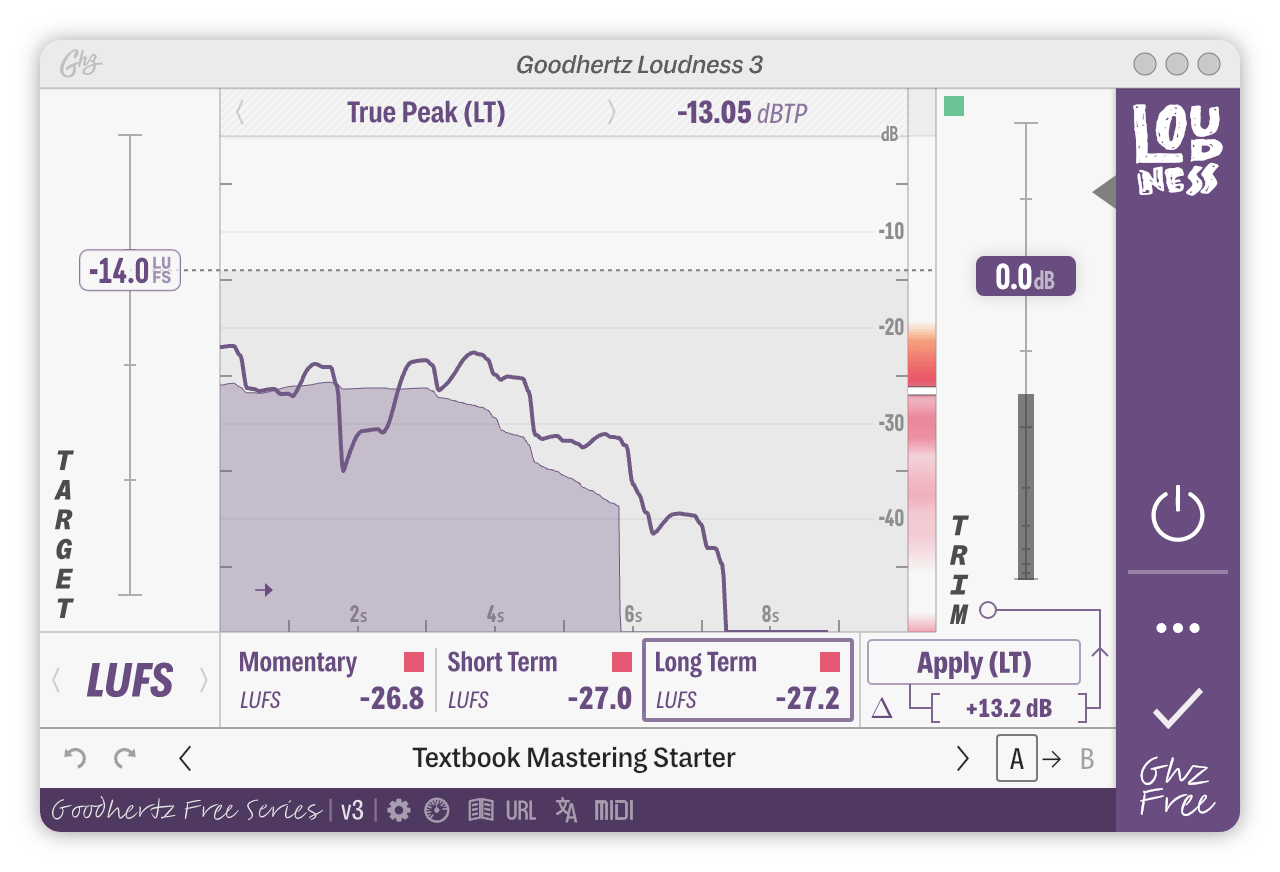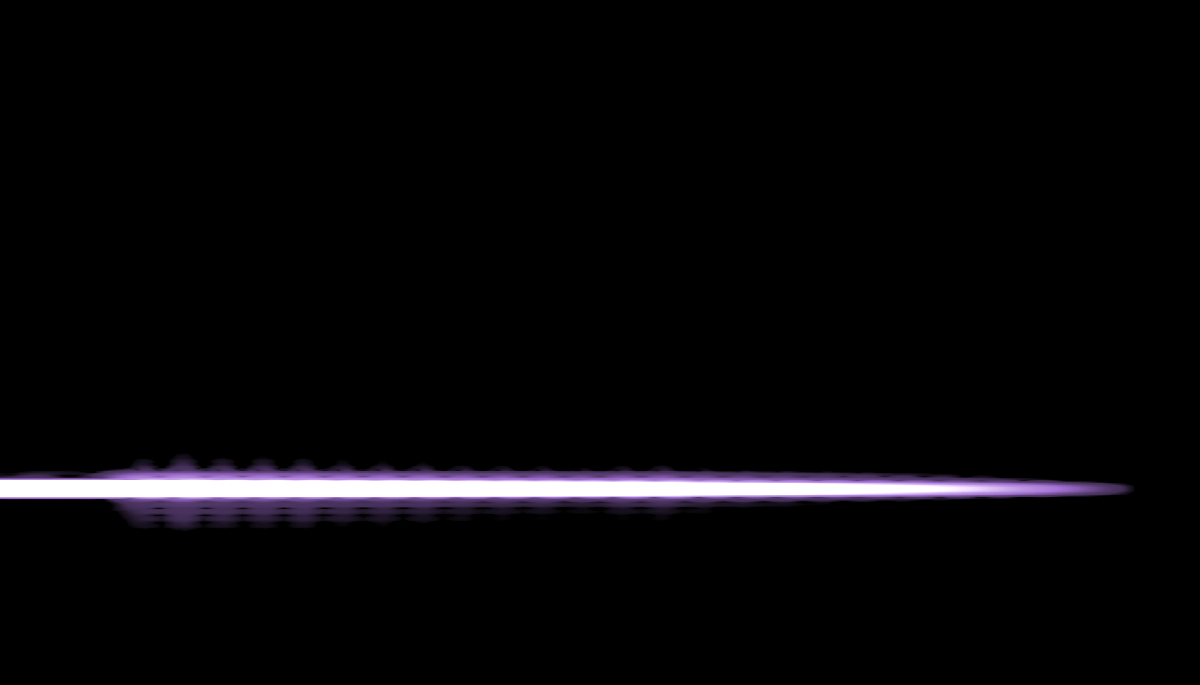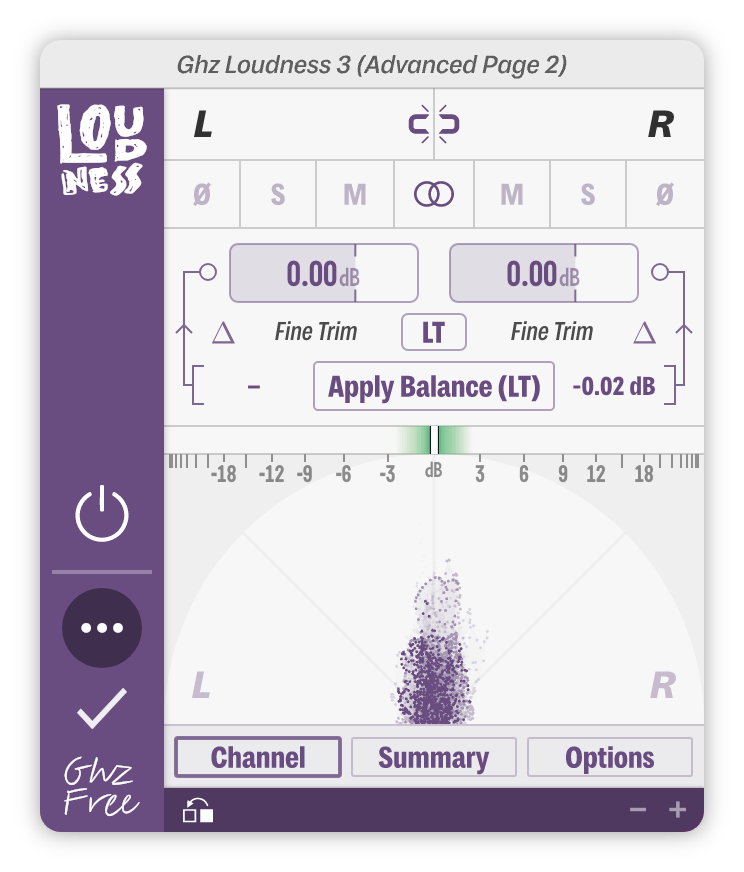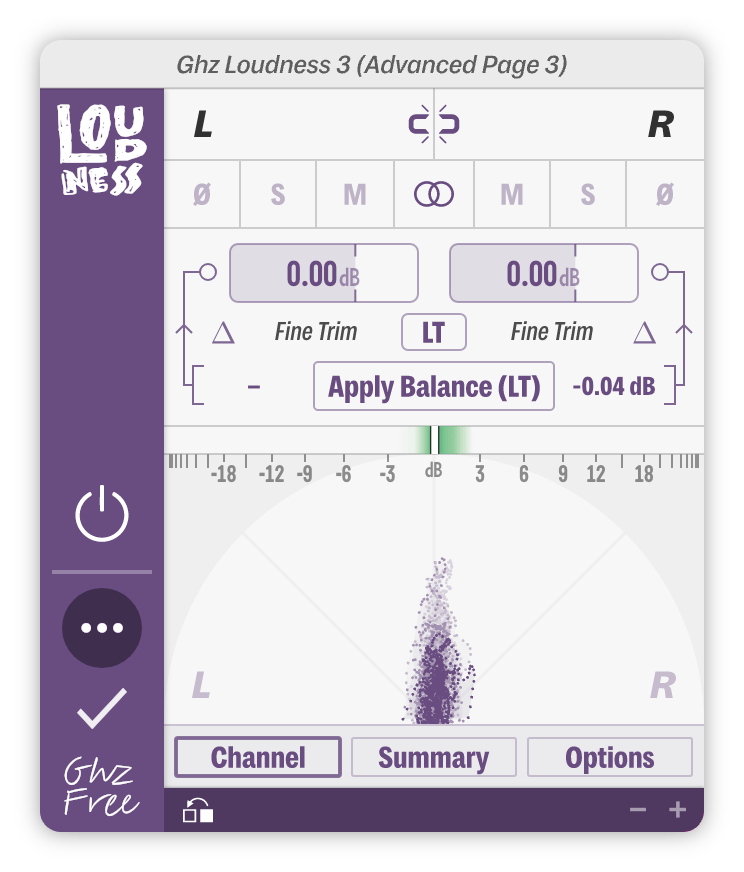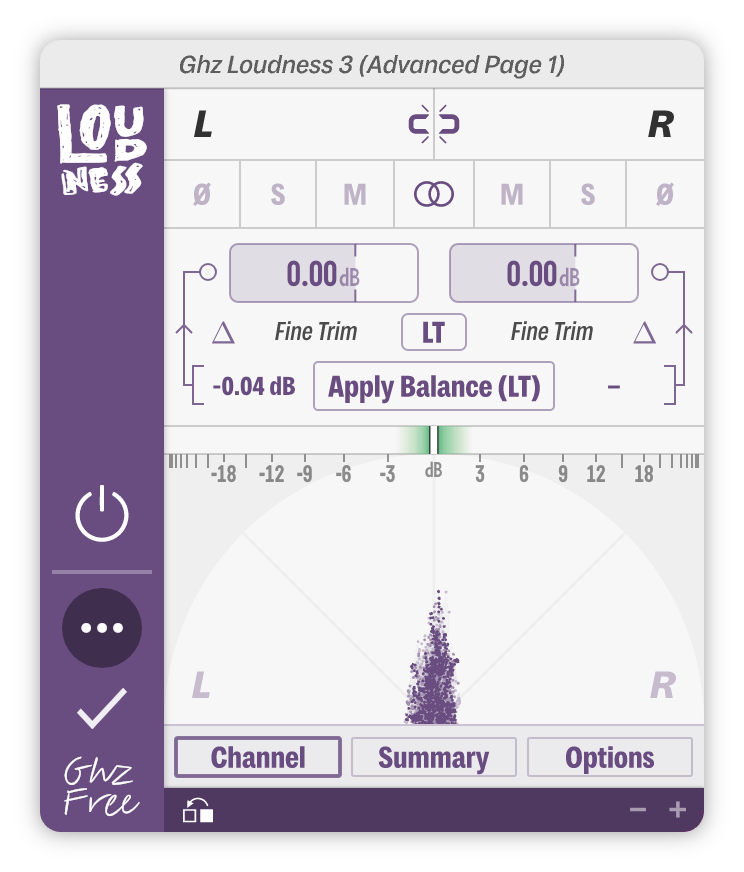This plugin is part of the Goodhertz Free Series (which means it’s completely free). Read more about how Free Series plugins work here.
I once asked Bob Clearmountain how he got a certain drum sound. He shrugged. “I just moved the faders until it sounded right.”
An unsatisfying answer. Surely there had to be some secret sauce, some special compressor, gate, some unobtainable piece of gear that separated my drum sounds from his. “What about the snare mic?” I asked, thinking it had to have been something vintage and/or German. “SM57, probably,” he replied. Ugh… nothing! I thought.
Years later, I fully understood his answer and what is a fundamental truth about mixing: the most important mixing tool is the lowly volume fader. Volume, gain, loudness — whatever you call it, it’s the bedrock of any mix. And even though every DAW has “faders,” sometimes you need something better — something more powerful, more flexible, more helpful…
— Devin Kerr, Ghz CEO
Enter: Loudness. The Goodhertz plugin for making things louder — and quieter — with confidence & ease.
It’s our upgrade to the lowly fader, and it’s part of the Goodhertz Free Series. (Translation: it is now and always will be free!)
Why is this better than my current DAW volume control or trim plugin?
It sounds better.
We realize that this might sound like marketing hyperbole: how can any two digital volume controls sound different?! But in a number of measurable ways, most digital volume controls are imperfect and often poorly implemented.
A quick example: a simple sine tone faded out with a standard DAW trim plugin vs Goodhertz Loudness:
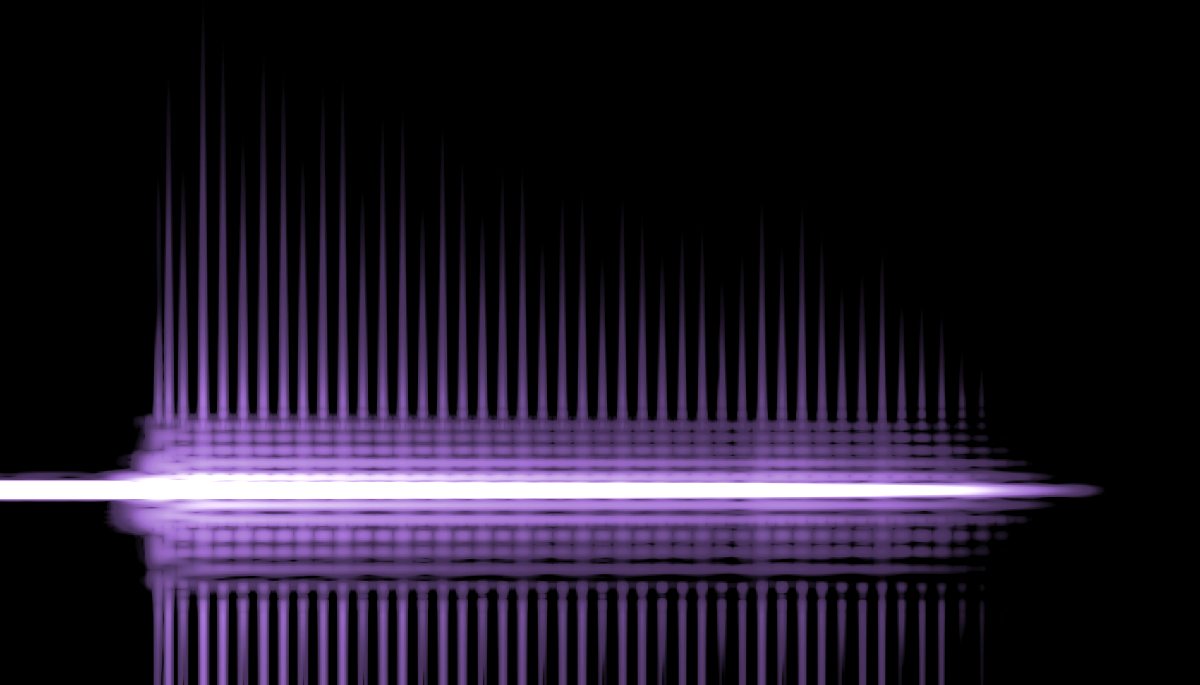 Avid® Pro Tools® Trim Plugin Fade Out Artifacts
Avid® Pro Tools® Trim Plugin Fade Out Artifacts
The stock trim plugin above is full of tiny digital clicks during the fade out — small discontinuities in the audio — almost like a scratchy potentiometer, but digital. Loudness, on the other hand, is completely clean.
Similarly, every DAW we tested caused clicks & pops when automating Mute, Solo, Polarity, or Mono Summing switches — all of which are performed clicklessly in Loudness. With fully 64-bit processing throughout, you can trust that Loudness is the finest volume control available: no clicks, pops, or added distortion — just clean, smooth operation.
It has really nice metering.
With LUFS, RMS, Peak, & True Peak meters and three different time windows (Momentary, Short, & Long Term), you’ll always know exactly what’s happening in your track (and what’s already happened). Fader rides are quicker & easier because you can easily see where things might need adjustment.
The Summary page provides a comprehensive numeric summary of all metering types simultaneously and can easily be copied to clipboard to share with collaborators, add to a track log, send to a mastering engineer, etc.
Advanced options help you work faster.
Customizable fader glide times allow you to spend less time smoothing automation points manually — let Loudness take care of it for you! Up and down glide times can be set separately, which can be useful for manually automating transients like drum hits, etc.
It helps you hit the target.
Set a target loudness level, hit “Apply,” and the fader snaps to the correct position, taking the guesswork — and the calculator — out of hitting a target reference level. Open up the advanced page and hit “Apply Balance” and Loudness automatically adjusts the fine trims to perfectly balance the stereo field to within 0.01 dB.
It has extensive stereo controls & metering.
Mono Sum, Solo, Mute, Polarity, Fine Trim — they’re all available in the advanced pane.