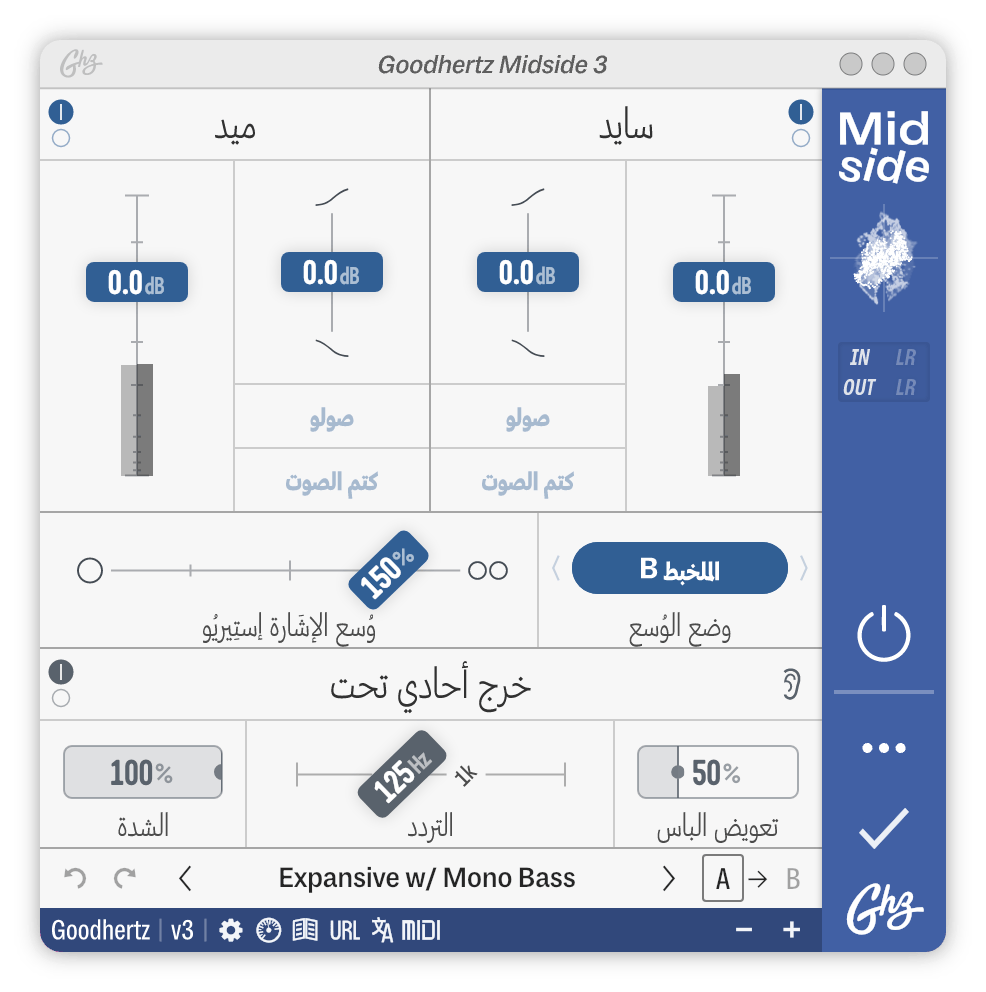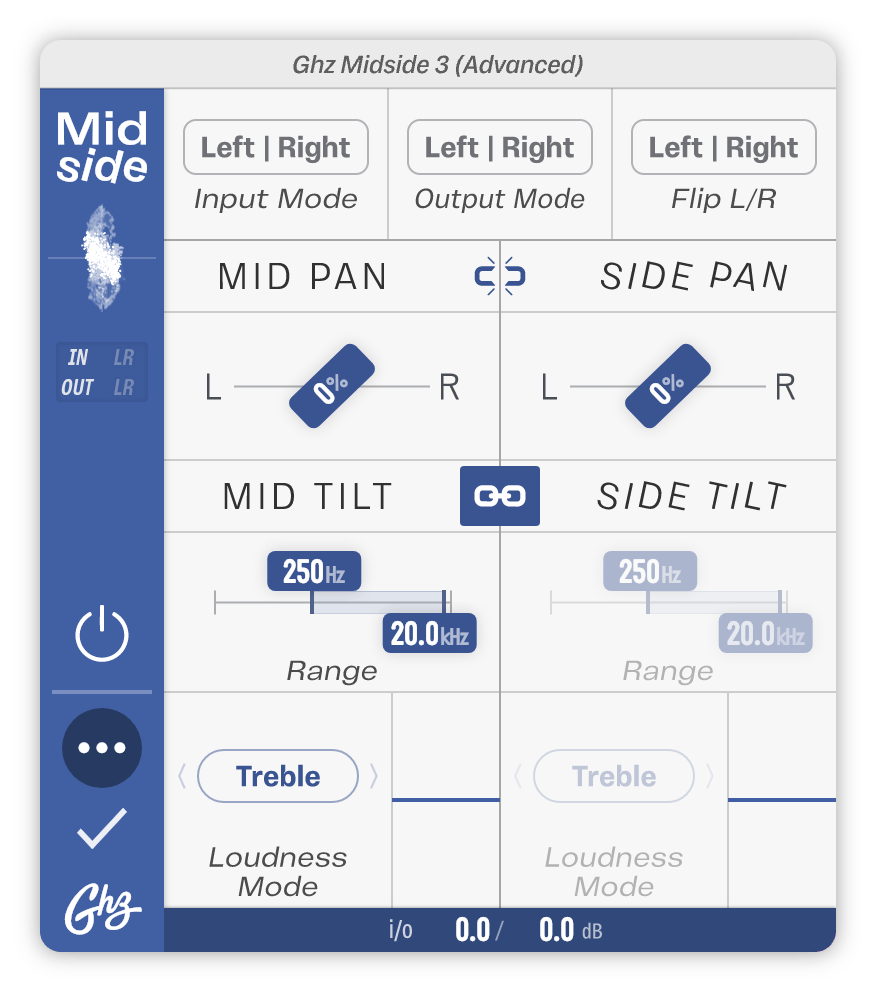Advanced Controls
Midside has 1 page of advanced controls. Click on the image below to see the advanced page in detail. You can also read about the advanced controls in the plugin manual.
Though there are a lot of mid/side plugins on the market, all of them have failed to strike a perfect balance between simplicity and power. So we built our own: Midside.
After years of research on spatial audio and psychoacoustics — as well hundreds of hours in the mastering room — Goodhertz has designed Midside to strike that elusive balance: a plugin powerful enough to be used on any stereo source; a plugin that gets to the point quickly, but doesn’t skimp on the details; a plugin that accomplishes with just a handful of controls what other M/S plugins fail to accomplish with more than 50.
The elegance of hardware inspired Midside’s interface, the precision of software inspired its algorithms, and the power of stereo manipulation brought it to life.
Easy-to-use. Beautiful-to-hear. One-of-a-kind.
Midside in use
Midside Demo (Version 1)
A demo of the first release of Midside
Expressive Stereo Imaging?
Wondering what on earth a mid/side plugin is? Don’t worry, Midside wears at least two hats:
- A world-class stereo tool for professionals.
- A great way to learn about stereo imaging and how to use M/S processing generally.
Want some background on M/S processing and when to use it? Check out Midside’s manual, jam-packed with charts and diagrams to help you understand the spacious world of mids and sides.
Always Automatable
Like all our plugins, Midside was built to be automated and moved around — (even the mute and solo buttons won’t click or pop). Use it to manipulate space and depth; automate it to create more motion in your mixes or masters. If you’ve wanted more expressive control of your stereo image — this is the plugin.
Simple Mid/Side Recording
The M/S microphone technique is extremely flexible and sounds great in lots of applications, but because of the complexity of creating an M/S recording in most DAWs, it’s often incorrectly setup or avoided altogether.
Before Midside, M/S recording usually looked like this:
- Three audio tracks: M, S+, S-
- Required manually panning S+, S- & polarity reversal for S-
- One stereo bus to route the M/S signal for processing and fader rides
- Total tracks: 4
With Midside:
- One stereo audio track with M & S signals as the input
- Midside performs M/S → L/R conversion
- Total tracks: 1
In the words of Tyler Duncan, “This plugin has already condensed one session by 12 tracks.”
Mid/Side Features
- High resolution M/S gain faders
- Mid & side tilt EQ’s, borrowed from Tiltshift
- M/S mute & solo functionality
- M/S panning
- M/S encoding & decoding
- Built-in metering
Stereo Width
Midside offers several different modes for altering the width of the stereo field — each with its own unique sound & speciality.
- Width: The classic stereo width control.
- Natural: A natural sounding width control that uses everything we’ve learned about spatial audio and psychoacoustics.
- Shuffler A, B, C: Expansive, spacious stereo shuffler capable of both widening or narrowing the low end.
- M/S Blend: Directly blends between mid & side.
Mono Below
The Mono Below section makes it possible to control the stereo width of the bass directly — making stereo signals more mono, below a certain frequency.
Especially common in mastering, Mono Below helps “ground” the low end in your stereo field, allowing you to create wide, spacious stereo images with bass that is still natural and well defined. It can also help make a master easier to cut to vinyl, increase headroom, and make a mix translate better to headphones.
- Strength control dials in the right amount of mono-izing.
- Sweepable center frequency.
- Bass Makeup processing to maintain low end presence.
- Listen function to audition you’re filtering out.